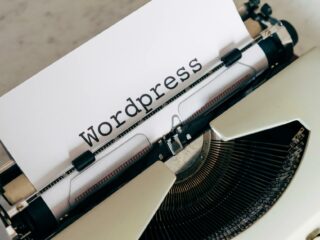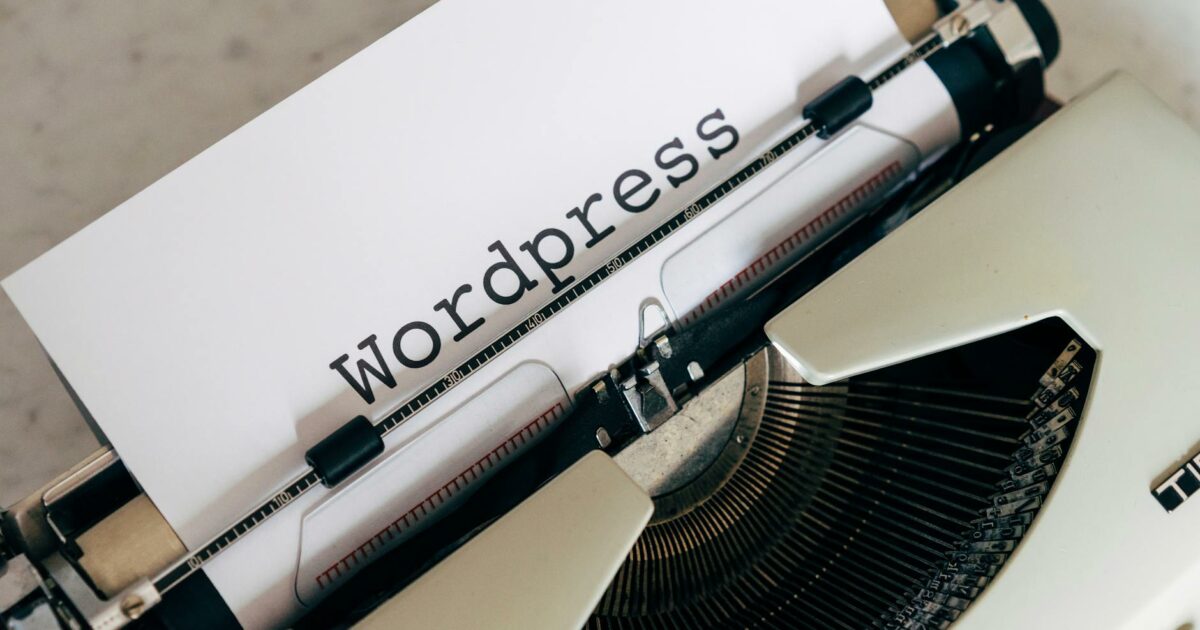Blog WordPress para Iniciantes: Do Zero ao Primeiro Post
Starting a blog can seem daunting, but with WordPress, it’s surprisingly accessible. This guide will walk you through the process of creating your first blog post, from initial setup to publishing. We’ll cover choosing a theme, writing compelling content, optimizing for search engines, and finally, sharing your work with the world. Whether you’re a seasoned writer or a complete beginner, this step-by-step approach will empower you to launch your online presence and start sharing your thoughts and ideas. By the end of this article, you’ll have a solid understanding of the fundamental steps involved in creating and publishing your first blog post using WordPress, laying the groundwork for a successful blogging journey.
Choosing Your Theme and Setting Up WordPress
The first step is choosing a theme that reflects your blog’s style and content. WordPress offers thousands of free and paid themes. Consider factors like responsiveness (looks good on all devices), ease of customization, and SEO friendliness. Once you’ve chosen a theme, install and activate it. Next, familiarize yourself with the WordPress dashboard. Understand the different sections like Posts, Pages, Media, and Settings. Take some time to explore the available options and customize your blog’s appearance to match your vision. This initial setup is crucial for a positive blogging experience.
Crafting Your First Post: Content is King
Now for the fun part: writing your first post! Start with a captivating title that accurately reflects the content. Structure your post with headings (H2, H3, etc.) to improve readability and SEO. Use bullet points and numbered lists to break up large chunks of text. Remember to incorporate relevant keywords naturally throughout your text—don’t stuff them in! High-quality content is key to attracting readers and search engines. Proofread carefully before publishing to ensure clarity and professionalism.
Optimizing for Search Engines (SEO)
SEO is crucial for getting your blog discovered. Use relevant keywords in your title, headings, and throughout your content. Add a compelling meta description to entice readers from search engine results pages (SERPs). Use images and add alt text to describe them for better accessibility and SEO. Install an SEO plugin like Yoast SEO to further optimize your posts. This plugin provides helpful guidance on improving your content’s SEO score. Regularly reviewing and updating your SEO strategy is critical for ongoing success.
Publishing and Promoting Your Blog
Once you’re happy with your post, click “Publish”! But don’t stop there. Share your post on social media platforms to expand your reach. Engage with your readers in the comments section and encourage interaction. Consider promoting your blog through email marketing or guest posting on other relevant blogs. Building an audience takes time and effort, so be patient and persistent. The success of your blog is directly correlated with your commitment to consistent publishing and community engagement.
| Step | Action | Importance |
|---|---|---|
| 1 | Choose a theme | Establishes visual identity |
| 2 | Write compelling content | Attracts readers |
| 3 | Optimize for SEO | Improves search engine ranking |
| 4 | Publish and Promote | Expands reach and builds audience |
Conclusion
Creating your first WordPress blog post is a significant milestone. We’ve covered the key steps: choosing a theme and setting up WordPress, crafting engaging content, optimizing for search engines (SEO), and finally, publishing and promoting your blog post. Remember, consistency is key. Regularly publishing high-quality content, engaging with your audience, and continuously refining your SEO strategy will contribute to the long-term success of your blog. Don’t be afraid to experiment and learn from your experiences. The journey of blogging is a continuous learning process, and your first post is just the beginning of a potentially exciting adventure. So, keep writing, keep sharing, and watch your blog grow!
Image by: Markus Winkler
https://www.pexels.com/@markus-winkler-1430818